
Key Load Balancer Features
DownloadFree LoadMaster is a fully featured member of our award-winning and industry-leading Load Balancer family. In addition to being ideal for testing environments, organizations can use it without charge in production when throughput requirements don’t exceed 20 Mbps or Layer 7 traffic and for services that do not directly generate revenue. In addition to being an excellent way to evaluate Kemp LoadMaster deployment and functionality in general, the Free Load Balancer is ideal for low-traffic websites and applications, DevSecOps testing, technical training environments, or any other non-commercial usage.
Like its commercial siblings, Free LoadMaster provides the following:
The Same Robust Code Found in Our Commercial Loadmaster Offerings
Free LoadMaster is not a version with features removed to restrict it. It is the complete Kemp LoadMaster load balancer that you can use for any purpose that requires less than 20 Mbps Layer 7 traffic throughput on non-revenue generating services. See the Compare page at https://freeloadbalancer.com/compare for other minor restrictions on TLS transaction keys and high-availability deployments.
Ability to Deploy on All the Major Virtual Infrastructure Hypervisors
VMware vSphere, Microsoft Hyper-V, Oracle VirtualBox, Citrix XenServer, KVM.
Cloud Deployment Options
Administrators can deploy Free LoadMaster in the Cloud on Microsoft Azure, Amazon Web Services, or other Cloud-hosted servers.
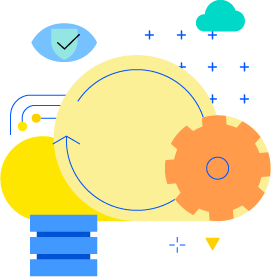
Layer 4 load balancing
Traditional transport layer load balancing. Packets are routed to back-end servers based on IP Address, TCP or UDP port, using DNS round robin, least connection or other algorithms.
Layer 7 Load Balancing
Layer 7 load balancing builds on transport level load balancing by introducing packet routing based on the target applications and contents of the network packets. Layer 7 load balancing operates at the Application Layer of the network stack. Using Layer 7, Free LoadMaster can route network traffic to the servers most suited to handle requests.
It also allows Free LoadMaster to monitor the state of individual applications running on back-end servers to ensure they are responding to requests. If not, the free load balancer will stop sending traffic to a particular application until it is able to respond. Additionally, the awareness that Layer 7 content checking provides allows Free LoadMaster to optimize network traffic delivery for specific applications.
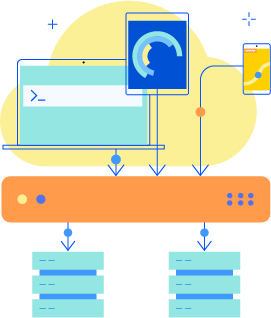
Content Caching
Free LoadMaster can store recently accessed content in local cached storage. This allows web content to be returned for subsequent requests more quickly without getting data from the original source. The local caches can have a time-to-live value set to ensure that the local copy of the content gets deleted after a pre-set period to ensure the original source gets queried for new requests. System Administrators can set this timeout value as required based on the web content.
Compression Engine
Free LoadMaster can compress the data it stores and transmits. When moving data across the network, compression can reduce the size of the data set that needs to be transmitted. Free LoadMaster can do this compression in a lossless or a lossy way.
Lossless compression removes data from the data set in such a way that it can get regenerated when the data arrives at its destination — for example, by removing characters that repeat.
Lossy compression removes data that the receiving endpoint does not require. A typical example is reducing the color depth information in images. Often, this can be reduced significantly without noticeable degradation to the transmitted image.
Preconfigured Virtual Service Templates
Templates with standard settings for various applications are available for Kemp LoadMaster, and they work unaltered with the Free Load Balancer. These make it easy to deploy the load balancer quickly and securely in typical deployment scenarios. Templates are available for many enterprise server applications, including Microsoft Exchange, Skype, SharePoint, ADFS 2.0, and RDS. Others, like Oracle E-Business Suite, SAP, and more, are also provided via the Progress LoadMaster support website.
Intrusion Protection Engine
Free LoadMaster includes an Intrusion Prevention Engine. This examines network traffic and attempts to detect and eliminate network vulnerabilities. If suspicious activity is detected, Free LoadMaster generates an alert and discards the suspicious packets. Sending addresses can also be blocked and the network connection to a remote site reset if required.
Edge Security Pack
Free Loadmaster also includes access to the Kemp LoadMaster Edge Security Pack (ESP). It provides an integrated solution for web application security. In much the same way as Microsoft’s Threat Management Gateway (TMG) provided protection and authentication services, ESP can protect any internet-facing application and support enhanced authentication schemes such as two-factor authentication and single sign-on. More details are available on this LoadMaster Support page.
Web Application Firewall
The Kemp LoadMaster Web Application Firewall (WAF) builds on and enhances traditional firewall security protection. Traditional firewalls don’t perform analysis of encrypted HTTPS traffic as they have no visibility of the content within. WAF operates at the Application Layer 7 of the network stack and can decrypt HTTPS traffic to inspect the data within.
As outlined on the Compare page, the WAF included with Free LoadMaster is the raw engine. System Administrators can create and deploy any WAF rules they need, but a LoadMaster commercial license and subscription are required to use the preconfigured WAF Commercial Rules library and to get automatic updates.
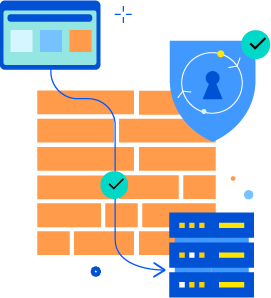
Global Server Load Balancing
Global Load Balancing (GSLB) is a strategy to ensure that network applications and web content get delivered to end users from the sites nearest to them while also providing resilience and scalability.
It may not be immediately apparent why you would want this functionality in a product targeted at smaller deployments and testing environments. Having this functionality available in Free LoadMaster enables testing environments to be set up to mirror commercial deployments. Development, Security, and Operations teams can model real-world deployment scenarios without using a commercial Kemp LoadMaster license.
RESTful API
The RESTful API exposes Free LoadMaster configuration and management functionality via a comprehensively documented API. Teams can easily integrate Free LoadMaster into existing workflows and testing labs that are using RESTful API-based workflows.
PowerShell Management API
PowerShell has become the scripting engine and language of choice for IT Operations automation. It has spread from its initial base on Microsoft Windows Servers to be available on many third-party product platforms. VMware implements it as their PowerCLI Management Product.
Many DevSecOps-focused toolsets such as Chef, Puppet, Ansible, and Docker also implement PowerShell for automation. Free LoadMaster can be configured and managed via PowerShell. A library of CmdLets is available to integrate Free LoadMaster into current or new PowerShell workflows.
Java API
Free LoadMaster also includes a Java Wrapper API in addition to the RESTful API and PowerShell management interfaces. Programmers can access all Free LoadMaster functionality from their Java-based applications and management suites via a standard Java JAR file.