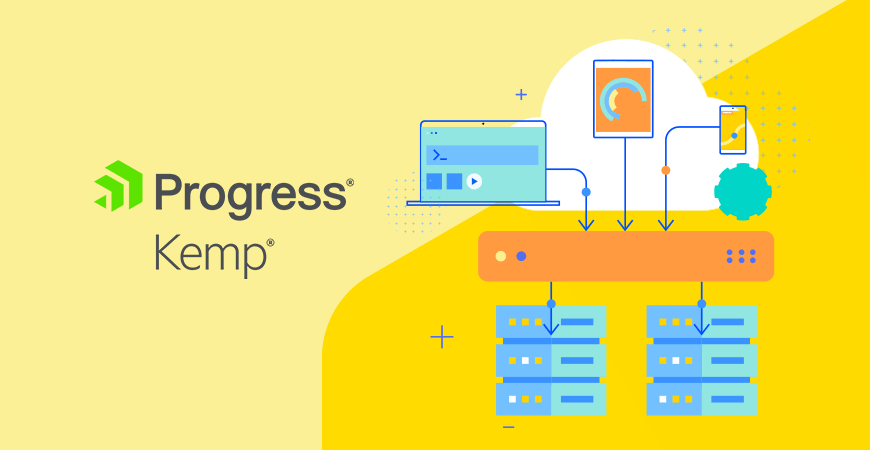Kemp Technologies’ application delivery fabric is supported by Kemp 360 which has two parts. Kemp 360 Central is for management and control of application delivery assets. Kemp 360 Vision is for proactive application delivery infrastructure monitoring. Kemp customers use a single interface to manage modern application delivery infrastructure which can comprised of both Kemp LoadMaster and third-party application delivery controllers. This holistic view of diverse application delivery infrastructure simplifies management, and delivers better end-user outcomes.
What can Kemp 360 do for users of free LoadMaster?
Many organizations are using the freely licensed edition of LoadMaster in DevOps workflows, testing labs, and for non-commercial websites and applications. The free version of LoadMaster is ideal for deployments like these, and many deployments often grow to have several instances deployed working as a group or individually.
If you have one or more instances of Free LoadMaster deployed, you can use Kemp 360 in an unlicensed mode to monitor them. Kemp 360 provides a single screen monitoring view of the traffic and throughput being handled by the LoadMaster infrastructure.
Although information and data reported on and displayed by Kemp 360 in unlicensed mode cannot be configured it shows the following:
- Network throughput – inbound and outbound
- SSL/TLS operations over time
- Connections over time
- Virtual server statistics – processor, memory
Using Kemp 360 with free LoadMaster provides useful information about the state of you free load balancing infrastructure. It also allows you to see how Kemp 360 works before taking the step to license the commercial edition and getting access to all the multi-vendor configuration management, centralized workload configuration, proactive alerting, and more. See here for further information on Kemp 360.